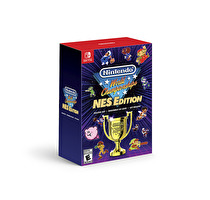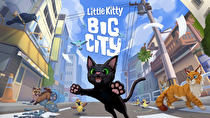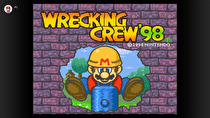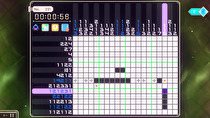News
May 8, 2024
by Donald Theriault - 9:43 pm EDT
Total comments: 1
Source: Nintendo
Any chance we can just port that code over to Bluesky?
Nintendo is removing one of the last reasons to use a failed social network next month.
The company confirmed today - ironically in a post on X, the social network formerly known as Twitter for some petulant reason - that the ability to post screenshots directly to the site from the Switch will... Read more...
by Donald Theriault - 10:24 am EDT
Discuss in talkback!
Source: Nintendo
And no, it's not just the competition cart.
After an ESRB tease last week, the World Championships are coming home.
Nintendo has announced Nintendo World Championships - NES Edition officially with a July 18 launch date. It will be available digitally for $29.99 US or equivalent, with a physical copy sold in a deluxe set with a replica cartridge, art cards, and more.
Read more...
May 7, 2024
by Donald Theriault - 6:00 am EDT
Total comments: 14
Source: Nintendo Investor Relations
In which Nintendo calls their shot on passing the DS.
Nintendo has given the final earnings report of the Switch's seventh full fiscal year earlier today, and after revising their forecasts upward for the year - twice - have given their expectations for the now-present fiscal year as well.
All figures are annual, with separate numbers for the 4th... Read more...
by Donald Theriault - 5:19 am EDT
Total comments: 5
Source: Nintendo
An announcement of an announcement that could happen sometime between now and March is one hell of a window.
We don't know what the replacement for the venerable Nintendo Switch is, but we do know when we'll find out.
In a statement posted to Nintendo's various social media accounts around the posting of Nintendo's financial results, president Shuntaro Furukawa confirmed that the successor platform for... Read more...
May 6, 2024
by Donald Theriault - 8:00 am EDT
Discuss in talkback!
Source: Nintendo
The eShop and the Toronto Maple Leafs: Both things I've watched for years that need to be blown the F up.
Things we missed last week: Rastan Saga (or just Rastan) from Taito, one of their more beloved properties in the late 1980s, hit the Archives.
There are a couple of standout indie titles this week, with Little Kitty, Big City providing an opportunity to explore as a cat that isn't a sad dad (shoutout... Read more...
May 3, 2024
by Donald Theriault - 8:04 am EDT
Total comments: 7
Source: ESRB
We might get one last Video Armageddon before we get actual Armageddon.
There may be more than Pokemon Scarlet and Violet having official World Championships soon if the ESRB is any indication.
The ratings authority has given an E (everyone) rating to a "Nintendo World Championships - NES Edition", indicating a product of that name will launch on Switch. The descriptors include mild fantasy violence and "in-game purchases".
Read more...
April 29, 2024
by Donald Theriault - 8:00 am EDT
Discuss in talkback!
Source: Nintendo
Sadly, North America does not get Mario Day, Creatures Day, Pi Day, Steve Austin Day, and St. Patrick's Day as a Golden Week.
Things we missed last week: The Archives release is Numan Athletics, a precursor to the Enhanced Games created by Namco in 1993. Late 1990s EGM editors rejoice!
Most years Golden Week in Japan would mean a light release schedule and a blissfully easy week free from shadowdrops. Of course, this... Read more...
April 23, 2024
by Donald Theriault - 9:16 pm EDT
Discuss in talkback!
Source: Nintendo
Despite this being an April update, it did NOT come out on the first.
A pair of the more esoteric racing games in the Nintendo 64's history have been added to the N64 library for Expansion Pack subscribers.
Extreme-G (1997) is a futuristic motorcycle racing game that was the first in a four game series and includes several multiplayer modes, while Iggy's Reckin' Balls (1998) is a tower-based game that includes a grappling hook inspired by the original Bionic Commando.
Read more...
April 22, 2024
by Donald Theriault - 8:00 am EDT
Discuss in talkback!
Source: Nintendo
I had a whole In Memoriam prepped and everything then one of the major releases apparently fell out of a timewarp from 1997.
Things we missed last week: Namco puzzle game Emeraldia was the Archives release, while an out-of-nowhere Indie World brought four shadowdrops with it: stitch. and Sticky Business were in the English show, while (as discussed on the latest episode of RFN) puzzle adventure Exit 8 and seafaring strategy sim Sagres dropped after showing up in the Japanese-language Indie World.
Read more...
April 17, 2024
by Donald Theriault - 9:52 pm EDT
Discuss in talkback!
Source: Nintendo
You'll be able to try out the 30 person exploration whether you're paid up for NSO or not.
After a series of indie releases earlier today, Nintendo has dropped a new trailer for their next retail release alongside a special promo.
Nintendo have posted an "overview" trailer for the May 2-launching Endless Ocean: Luminous, and have also confirmed that the game will come with a 7 day trial... Read more...
by Donald Theriault - 9:45 pm EDT
Total comments: 8
Source: Nintendo
And that's not even counting the stuff that's out right now or has demos.
It wasn't just shadowdrops in today's Indie World show, as the rest of the year is filling out with some intriguing releases.
More footage was shown for Another Crab's Treasure, with the big meaty claws coming out on April 25.
Shown last year in an Indie World showcase, Little Kitty, Big City showed...
Read more...
by Donald Theriault - 9:38 pm EDT
Discuss in talkback!
Source: Nintendo
Plenty of things to direct your energy towards after the presentation.
The three sweetest words in any Nintendo video reveal show are "available later today", and today's Indie World dropped a couple of games and some new demos.
Full Games
Cozy sticker-creation simulator Sticky Business from Spellgarden Games adds 400+ creation elements to meet the requirements from...
Read more...
April 16, 2024
by Donald Theriault - 9:16 am EDT
Total comments: 6
For those scoring at home, that's tomorrow.
Some lucky indie titles will get temporarily raised above the rubble of the eShop tomorrow.
Nintendo will air the year's first Indie World tomorrow at 10 a.m. ET (7 a.m. PT, 1600 CET). It will run for about 20 minutes.
The last Indie World Presentation aired in November.
Read more...
April 15, 2024
by Donald Theriault - 8:00 am EDT
Discuss in talkback!
Source: Nintendo
A week that dares to ask what the five fingers said to the face.
Things we missed last week: Previously Japan-only Famicom game Super Xevious: Gamp no Nazo (Mystery of Gump) was the Archives game, apparently eligible due to being a Nintendo Vs arcade series machine.
The biggest game of the week is Microsoft's Grounded crossing the aisle to come to Switch, as... Read more...
April 11, 2024
by Donald Theriault - 10:06 pm EDT
Discuss in talkback!
Source: Nintendo
And who was the first person to play Wrecking Crew '98 in English? You guessed it: Frank Stallone.
A pair of imports and a launch-era classic shooter have been added to the Super Nintendo library for Switch Online's basic subscription tonight.
Super R-Type (1991-92) is the bespoke Super Nintendo version of R-Type II, which added new enemies to the existing classic shooter as well as increasing...
Read more...
April 10, 2024
by Neal Ronaghan - 10:00 am EDT
Discuss in talkback!
Jupiter's early access Picross game is launching on Switch after its 1.0 release on PC.
Picross Logiart Grimoire, the latest game from Picross S developers Jupiter, is coming to Nintendo Switch on April 18.
The game, one of Jupiter's first games also released on PC, launched into Early Access on Steam in September 2023 and was released into 1.0 this past March. On Switch, it will release for $19.99.
Read more...
April 8, 2024
by Donald Theriault - 7:00 am EDT
Total comments: 3
Source: Nintendo
When you have the opportunity to end a monster heel's title run at 666 days, you effing DO it.
Things launched late: Namco's Exvania in the Archives.
A seemingly quiet week awaits on the eShop, though there are a few entries in the chill genre headlined by former Indie World spotlight game Botany Manor - it may not have a price in North America yet for some reason, but you can probably estimate... Read more...
April 1, 2024
by Donald Theriault - 8:00 am EDT
Discuss in talkback!
Source: Nintendo
Sadly, this listing is not an April Fool's joke, but it is brought to me by Georges Thériault at Nintendo.
Things posted late last week: Taito's Volfied (a Qix successor?) was in the Archives, Cricket 24 was all out for 60 somehow though picked up ten extra runs in Europe, and in North America only a girl's game jam project called "What They Don't Sea" dropped on Friday. (If you were wondering why they had a trailer on Nintendo's YouTube, that's why.)
Read more...
March 27, 2024
by Donald Theriault - 8:57 pm EDT
Total comments: 4
Source: Kickstarter
Sure, run right up against the game that killed game journalism getting an expansion. That'll work so well.
A beleaguered Kickstarter project originally slated to release this week is getting another three months in the oven.
Following an announcement last fall of a March 28, 2024 launch date for Hatch Tales, developer Atooi confirmed to backers today that the remake of Chicken Wiggle was now slated to launch on June 21.
Read more...
March 26, 2024
by Donald Theriault - 9:12 pm EDT
Discuss in talkback!
Source: Nintendo
Giving your humble News Editor flashbacks to his first GBA game.
There will be one more update to a Switch Online Expansion Pack library this week before the calendar tips over to April.
Nintendo have confirmed the launch of Game Boy Advance launch title F-Zero: Maximum Velocity will occur this week for subscribers to the Expansion Pack tier of Nintendo Switch Online. It previously was a 3DS Ambassador title and an early title for the Wii U's Virtual Console GBA service.
Read more...
Older News